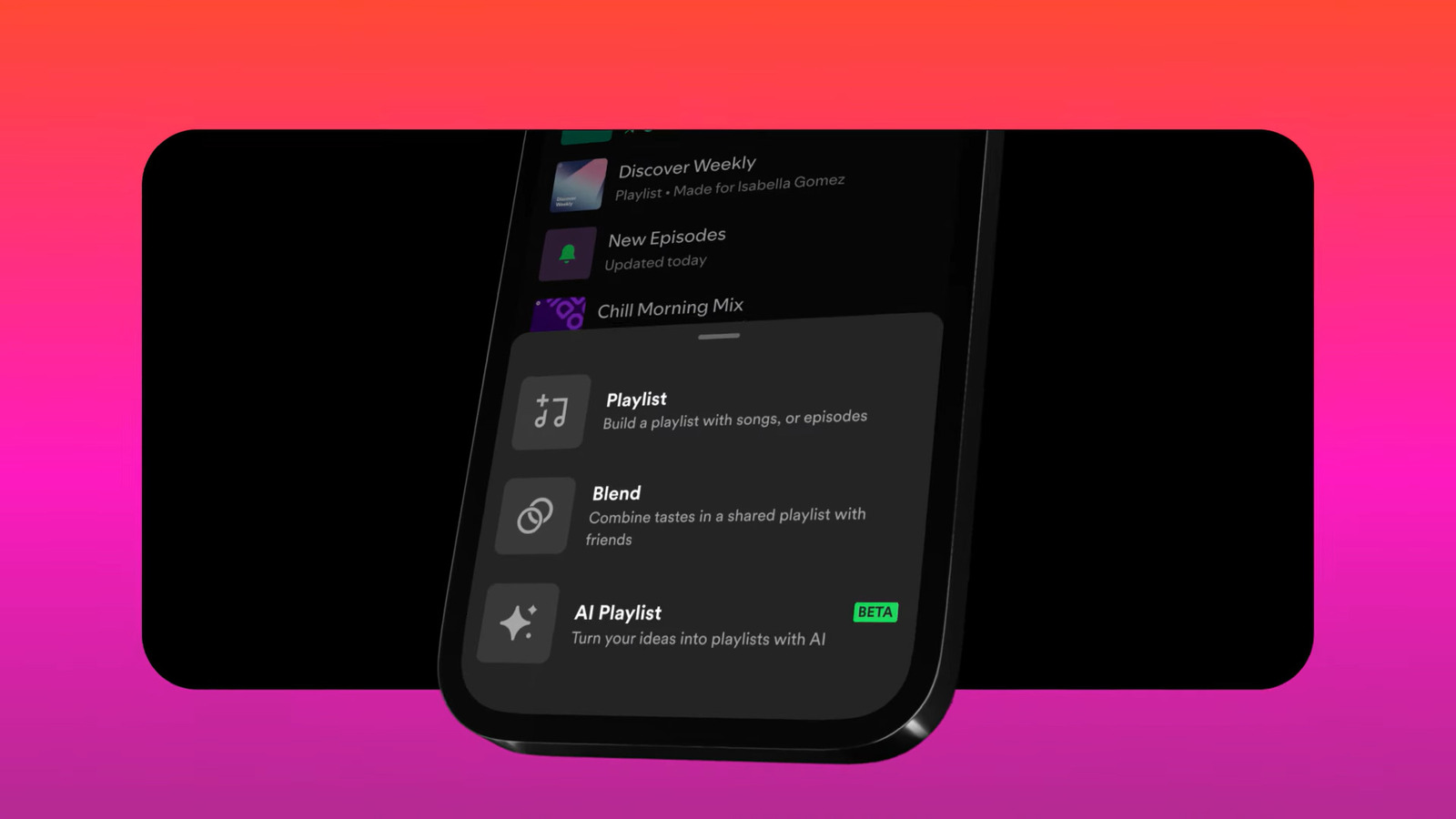With Spotify’s insanely large library of 100 million songs, odds are you’ll easily find your favorite tracks on the platform. Just type the song title in the search bar, hit play, and start enjoying your music. However, finding a specific song on Spotify is one thing; creating a playlist is an entirely different story.
Advertisement
Sometimes, you know exactly which songs you want to include in your playlist, so building it is a piece of cake. But more often than not, you don’t have a clear idea of the specific tracks to use. You just know what kind of vibe you’re in the mood for at certain instances — maybe something upbeat for cleaning the house, mellow tunes for a relaxing Sunday morning, or soulful ballads for a romantic dinner.
Normally, you’d either spend hours doing your research on which songs to add or rely on a third-party tool like PlaylistAI, the ChatGPT-powered Spotify playlist generator. Fortunately, there’s now an easier, official way to make your playlists on Spotify: Using the all-new AI Playlist. Here’s a closer look at what this feature is, how it works, and how you can start using it.
Advertisement
Spotify’s all-new AI Playlist explained
The AI Playlist is a Spotify feature designed to help you with your next playlist. However, it’s unlike the Discover Weekly and AI DJ features that automatically curate the tracks based on your listening history. Instead, you get to play an active role in creating the playlist by giving the AI Playlist some prompts to base the song selection on. These prompts are similar to what you’ll typically use on AI chatbots like ChatGPT, Gemini, and Microsoft Copilot. But for better results, Spotify recommends adding specifics like artists, genres, and decades, alongside non-musical details like places, activities, colors, and even movie characters.
Advertisement
The songs in the AI-generated playlist are then chosen based on two things: What the AI thinks fits your prompt and what your previous streaming activities are on the app. You might see a mix of music you frequently listen to and tracks from artists you’re unfamiliar with. As of this writing, the AI Playlist feature is still in beta and exclusive on the mobile app (both Android and iOS) for Premium subscribers. Also, only users in the U.S., Canada, UK, Australia, New Zealand, and Ireland can currently access this feature.
How the Spotify AI Playlist works
To build a playlist that fits your needs, the Spotify AI Playlist uses several inputs you provide. The first input is your initial prompt. You can send a simple description of what you want the playlist to have, such as “instrumental jazz for studying” or “awesome covers.” You can also be more elaborate, like, “I’m hosting a dinner party for my friends. Make me a playlist with some 2000’s pop songs to play while we’re enjoying our meal.” Or “Give me an inspiring and motivational playlist for my gym workout session.”
Advertisement
After sending the first prompt, the AI Playlist will proceed to build an initial list of songs. From there, you can opt to send more prompts to refine the generated playlist. These extra prompts can be something like “add more chill songs,” “include female artists only,” or “make the playlist 40 tracks long.”
The tool also gives you the option to keep or delete specific songs from the selection. Songs you choose to include will stay in your playlist even after you submit more prompts, while those you remove won’t be recommended again. If you don’t keep any of the songs, the AI might replace some or all of the initially included tracks once you refine the playlist.
How to use AI Playlist in Spotify
To unlock the AI Playlist feature, you’ll need to get Spotify Premium first. Once you do, simply follow these steps to use the tool:
- Launch the app on your mobile device.
- Go to AI Playlist by navigating to Your Library, pressing the plus icon in the upper right corner, and choosing AI Playlist in the popup menu. Alternatively, simply type “AI Playlist” into the search bar and select the result labeled Genre. You will then be redirected to the AI Playlist chat window.
- In the chat window, tap one of the premade prompts under Try asking if you’re unsure what kind of playlist you want to make. Just scroll left to browse more options.
- If you already have a specific playlist in mind, tap on the prompt box to input your request.
- Hit the green arrow to send your prompt.
- Curate your list. Tap the plus icon next to the ones you want to keep or press the minus icon on specific songs to delete them from your current playlist and any future refined versions.
- To modify your playlist even further, press Refine this playlist at the bottom and type a new prompt. You can keep polishing the list until you’re happy with the selection.
- To add this playlist to your Spotify library, press Create.
If you want to make any changes later, you can still do so by navigating to Your Library, opening the AI-generated playlist, and tapping the Refine playlist at the top. If you’re in a country where the AI Playlist is already available but you can’t find it in your app, try updating Spotify to the latest version. If the feature is still missing, it might not be rolled out to your account yet, so check back in a few days.
Advertisement